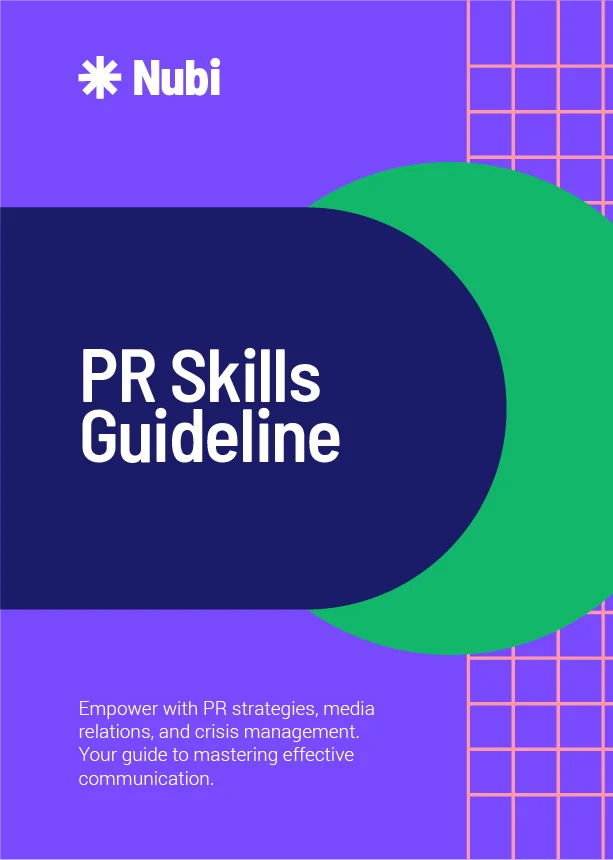The Vibe Coder’s Blueprint: A Complete Guide to AI-Assisted iOS App Development in 2025
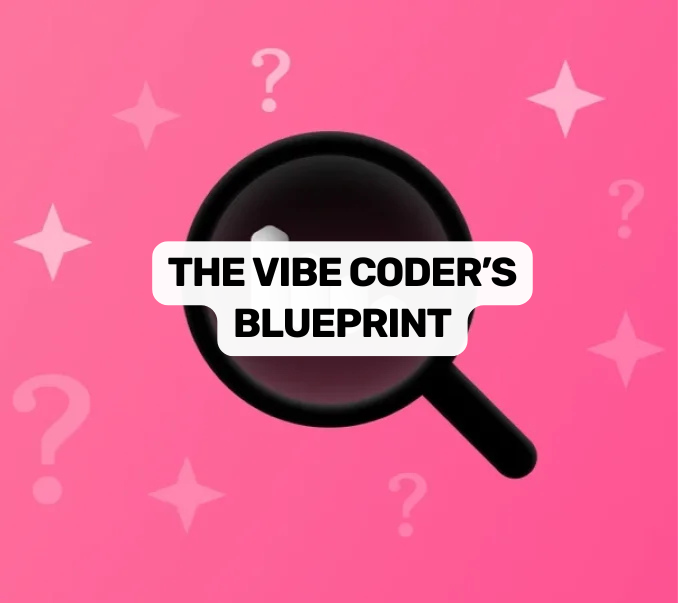
The Vibe Coder’s Blueprint: A Complete Guide to AI-Assisted iOS App Development in 2025
Introduction: The New Paradigm of Creation
A fundamental transformation is underway in the world of software development. The traditional image of a programmer, hunched over a screen meticulously crafting lines of complex code, is being augmented—and in some cases, replaced—by a new archetype: the product conductor. This shift is powered by a novel approach to creation known as “vibe coding,” an AI-assisted methodology that prioritizes conversational intent over syntactic precision. For the modern entrepreneur, or “appreneur,” this change represents an unprecedented opportunity to bring ideas to life with remarkable speed and efficiency. This report provides a complete, expert-level blueprint for navigating this new landscape, offering a step-by-step guide to building a production-ready iOS application using the vibe coding workflow, from initial concept to deployment on the App Store.
Defining “Vibe Coding”: From Syntax to Symphony
Vibe coding is more than a set of tools; it is a philosophical reorientation of the creative process. At its core, vibe coding is an AI-assisted development style driven by natural language prompts rather than formal programming syntax.1 The developer describes the desired outcome in plain English, an AI model generates the underlying code, and the application is refined through an iterative, conversational loop.2 This method is characterized by its speed, experimental nature, and a focus on maintaining a creative flow state.2
The term was popularized by AI researcher Andrej Karpathy, who described it as a state where one “fully give[s] in to the vibes, embrace[s] exponentials, and forget[s] that the code even exists”.2 This captures the essence of the paradigm: abstracting away the low-level details of implementation to focus on the high-level vision. It is the practical realization of Karpathy’s earlier claim that “the hottest new programming language is English,” where the capabilities of Large Language Models (LLMs) have advanced to a point where they can interpret human intent and translate it directly into functional software.2
This approach differs significantly from traditional software development, which demands deep knowledge of specific programming languages, algorithms, data structures, and manual processes for writing, debugging, and testing code.4 Vibe coding lowers this barrier to entry, enabling those without formal engineering training to build applications.2 It also distinguishes itself from earlier forms of AI-assisted coding, such as basic code completion. Programmer Simon Willison notes a key differentiator: if a developer uses an LLM to write code but reviews, tests, and understands every line, it is merely an advanced form of typing assistance. True vibe coding, in its purest form, involves a degree of trust in the AI’s output, accepting generated code without necessarily comprehending every minute detail.2
The Modern Appreneur’s Stack: A New Ecosystem for Creation
The rise of vibe coding has been enabled by the emergence of a new, highly integrated technology stack that connects previously siloed stages of the development lifecycle. This report will guide the appreneur through a complete, end-to-end workflow that leverages this modern ecosystem:
- Ideation & Design Foundation: Starting with brainstorming and market validation, then sourcing a professional User Interface (UI) from marketplaces like Envato or UI8.
- Customization & Prototyping: Using the industry-standard design tool, Figma, to refine the UI kit and create an interactive, testable prototype.
- AI Code Generation: Translating the Figma design into a functional mobile application using a vibe coding platform like Builder.io or Bolt.
- Backend Integration & Deployment: Connecting the application to a powerful, scalable Backend-as-a-Service (BaaS) like Firebase for data storage, user authentication, and other server-side needs, before deploying it to the Apple App Store.
This streamlined process represents a new, cohesive path from concept to reality, specifically tailored for the speed and agility required in today’s market.
The Democratization of Development and the Rise of the “Product Conductor”
The most profound consequence of the vibe coding paradigm is the radical democratization of software creation. By abstracting the complexity of code, these new tools empower non-technical founders, designers, product managers, and domain experts to build and launch fully functional applications—a feat that was previously the exclusive domain of highly trained software engineers.2 This is not a minor incremental improvement; it is a seismic shift with significant economic and strategic implications.
The real-world impact of this shift is already visible. Entrepreneurs like Jesus Vargas, who had no technical background, have successfully built seven-figure development agencies by leveraging the power of no-code and low-code tools, starting with a simple app he constructed in just three hours to solve a personal business problem.5 In the professional tech industry, the definition of a “coder” is evolving. The critical skill is no longer the mastery of a specific programming language like Swift or Kotlin, but rather “an ability to communicate a vision to a machine in plain English”.6
This evolution gives rise to a new critical role: the Product Conductor. This individual’s primary value lies not in their ability to write code, but in their capacity for clear vision, strategic thinking, and effective communication. They conduct an orchestra of AI agents, guiding them with precise prompts and critically evaluating the output to shape it into a polished, market-ready product. This democratization of building places an even greater premium on classic entrepreneurial skills: product sense, market understanding, and strategic execution.
However, this new paradigm is not without its challenges. The very speed and accessibility that make vibe coding so powerful also introduce new risks. Critics highlight a potential lack of accountability and an increased danger of introducing security vulnerabilities or performance issues when the creator does not fully understand the code they are deploying.2 This central tension—speed and accessibility versus quality, security, and long-term maintainability—is a critical consideration in evaluating the platforms and workflows discussed throughout this report. The most successful appreneurs will be those who can harness the incredible velocity of vibe coding while remaining mindful of these inherent trade-offs.
Part 1: The Vision – From Idea to Interactive Prototype
Before any code is generated or a single pixel is designed, a successful app begins with a clear and validated vision. In the era of AI, the process of shaping this vision has become more collaborative and data-driven than ever. This section details the critical first phase of app development: moving from a nascent idea to a polished, interactive prototype ready for AI-assisted coding.
Section 1.1: Ideation and Design Foundation
The foundation of any great application is a well-researched idea and a design philosophy that prioritizes the user. This initial stage sets the trajectory for the entire project.
Brainstorming in the AI Era
The journey begins with an idea, but that idea must be refined, challenged, and validated. Modern LLMs like Gemini or ChatGPT can act as powerful co-pilots in this process. An appreneur can engage these models in a strategic dialogue to:
- Conduct Market Research: “Analyze the top 5 travel planning apps. What are their core features, monetization strategies, and common user complaints?”
- Define a Value Proposition: “I want to build a travel app for solo female travelers. Suggest three unique features that would address their specific safety and community needs.”
- Prioritize Features: “Given a limited budget for an MVP, rank the following features for a travel app in order of importance: itinerary planning, social networking, flight booking, and local emergency contacts.”
This AI-assisted brainstorming process transforms ideation from a solitary exercise into a dynamic, data-informed exploration, allowing for a more robust and defensible product strategy from day one.
The “Mobile-First” Imperative
Once the core concept is defined, the design process must begin with a “mobile-first” approach. This philosophy dictates that design should start with the smallest screen—the smartphone—before being adapted for larger devices like tablets and desktops.7 This is not merely a stylistic preference but a strategic mandate with several critical advantages:
- Forced Prioritization: The limited screen real estate of a mobile device forces designers and product owners to focus on the most essential content and features. This leads to a more streamlined, uncluttered, and ultimately superior user experience (UX).7
- Improved SEO and Discoverability: Search engines, led by Google, now use mobile-first indexing. This means they predominantly use the mobile version of a site for indexing and ranking. A well-optimized mobile experience is therefore crucial for organic discovery.7
- Superior Design Methodology: The mobile-first approach, also known as “Progressive Advancement,” starts with a core set of functionalities that work on the smallest screens and then progressively adds more features and complexity for larger screens. This is far more effective than the older “Graceful Degradation” model, which starts with a feature-rich desktop site and attempts to strip elements away for mobile, often resulting in a clunky and compromised experience.7
Jumpstarting Design with UI Kits
For an appreneur who may not be a professional designer, starting from a blank canvas is inefficient and intimidating. UI (User Interface) kits are professionally designed, pre-built collections of screens, components, and design systems that provide a high-quality foundation for an app. Sourcing a UI kit from a reputable marketplace is one of the most effective ways to accelerate the design phase and ensure a polished final product.
Several marketplaces serve this need, each with distinct strengths:
- Envato (ThemeForest): A massive marketplace offering a vast quantity of UI kits for various platforms, including Figma. Its strength lies in sheer volume and variety, though quality can be inconsistent.
- UI8: A curated marketplace known for high-quality, modern, and aesthetically pleasing UI kits, 3D assets, and design systems. It is a preferred choice for startups seeking a premium look.9
- Setproduct: Specializes in comprehensive design systems and UI kits for Figma, often with a focus on enterprise-grade applications. Their products, like Mobile-X, are meticulously organized and designed for both iOS and Android specifications.10
- Creative Market: A broad marketplace for all types of design assets, including a solid selection of mobile app UI kits.12
When selecting a kit, the primary goal is to find one that aligns with the app’s core purpose (e.g., a “Travel & Booking Mobile App UI Kit” from UI8 for a travel app) and is built with best practices for Figma, ensuring it is easy to customize and ready for the AI handoff.9 Products like Metronic offer an all-in-one toolkit with over 1000 UI elements and pre-built pages, which can save a team tens of thousands of dollars compared to designing from scratch.13
Table 1: UI Kit Marketplace Comparison for Appreneurs
To aid in this crucial decision, the following table compares the leading marketplaces for sourcing design assets.
| Marketplace | Primary Offering | Pricing Model | Figma Compatibility | Best For… |
| Envato (ThemeForest) | Vast collection of templates and UI kits with variable quality. Includes themes, plugins, and code snippets. | Per-Item Purchase | High. Many kits are available specifically for Figma. | Finding a specific, niche template at a potentially lower cost; broad selection. |
| UI8 | Curated, high-end UI kits, design systems, wireframes, and 3D assets with a modern aesthetic. | Per-Item Purchase & All-Access Pass (Subscription) | Excellent. A primary platform for professional Figma designers. | Sourcing premium, visually stunning designs for a startup aiming for a polished, modern look. 9 |
| Setproduct | Meticulously crafted, comprehensive design systems and UI kits for professional teams. | Per-Item Purchase (Individual & Business Licenses) | Excellent. Products are built specifically for Figma with deep use of variants and auto-layout. | Building a scalable application with a robust, well-organized design system from the start. 10 |
| Creative Market | A wide variety of design assets, including fonts, graphics, photos, and UI kits. | Per-Item Purchase | Good. A growing selection of Figma-compatible kits. | General-purpose design needs and finding unique assets to complement a primary UI kit. 12 |
Section 1.2: Mastering Figma for App Design & Prototyping
Figma is the industry-standard tool for collaborative interface design. For the appreneur, it is not just a drawing tool but a strategic platform for finalizing the app’s vision, testing its usability, and preparing it for development.
From UI Kit to Custom Masterpiece
After purchasing a UI kit, the next step is to customize it within Figma to create a unique brand identity. This process involves:
- Global Style Editing: Modifying the core color palette, typography (fonts, sizes, weights), and element styles (e.g., button corner radius) across the entire project. Well-built UI kits use Figma’s “Styles” feature, allowing these changes to propagate automatically.
- Component Customization: Leveraging Figma’s “Components” and “Variants” to create a consistent and flexible design system. For example, a single “Button” component can have variants for different states (default, hover, disabled) and styles (primary, secondary).14
- Responsive Design with Auto Layout: Using Figma’s “Auto Layout” feature is critical. It allows designers to create frames and components that respond and resize dynamically, mimicking how they will behave on different screen sizes. This is essential for ensuring the final app looks correct on various iPhone models.14
Prototyping and Real-World Testing
Figma’s power extends beyond static design. Its prototyping features allow the appreneur to link different screens together to create an interactive, clickable mockup of the application. This is a crucial step for validating the user flow and identifying potential usability issues before a single line of code is generated.
The Figma mobile app is an indispensable tool in this phase.15 It allows the user to open and interact with their prototype directly on their iPhone. This provides an immediate, real-world feel for the app’s design and helps answer critical questions 15:
- Are the tap targets (buttons, links) large enough for comfortable use? 7
- Is the font size legible on a smaller screen? 7
- Does the navigation flow feel intuitive and logical?
- How do the colors and graphics appear on an actual device screen?
Testing on a real device using the Figma app’s “Mirror” or “Prototype” functions provides invaluable feedback that cannot be replicated on a desktop monitor.7
Preparing for AI Handoff
The final step in the design phase is to prepare the Figma file for a smooth handoff to the AI code generation tool. Platforms like Builder.io and Bolt use Figma plugins to interpret the design and convert it into code.16 The accuracy of this translation is highly dependent on the organization and structure of the Figma file. Best practices include:
- Logical Layer Naming: Naming layers and groups descriptively (e.g., “Login Button,” “Header Navigation”) instead of using default names (“Rectangle 12,” “Frame 5”).
- Structured Components: Using Auto Layout and Variants consistently for all interactive elements.
- Defined Styles: Ensuring all colors and text properties are saved as shared Styles.
- Clean Organization: Grouping related elements and organizing pages logically.
A well-structured Figma file acts as a clear blueprint for the AI, minimizing errors and reducing the amount of manual correction needed during the code generation phase. This meticulous preparation is a cornerstone of an efficient vibe coding workflow.
Part 2: The Engine – Translating Vision into Code
With a polished and validated Figma prototype in hand, the next phase is to transform that static vision into a living, interactive application. This is where the power of vibe coding comes to the forefront, using AI-driven platforms to generate the application’s code based on the design and natural language prompts. This section provides a deep dive into the leading tools, a comparative analysis to guide platform selection, and a practical walkthrough of the vibe coding workflow.
Section 2.1: The Vibe Coding Toolkit – A Comparative Analysis
The market for AI-assisted development is rapidly expanding, but two platforms stand out as prime examples of the different philosophies shaping this space: Builder.io, the enterprise-grade visual development platform, and Bolt, the rapid full-stack generator. Understanding their core differences is key to selecting the right tool for a given project.
Builder.io: The Enterprise-Grade Visual Development Platform
Builder.io positions itself not as a simple “no-code” or “low-code” tool, but as a “Visual Development Platform” designed to integrate deeply with a company’s existing technology stack.19 Its primary goal is to bridge the gap between design and development teams and solve what it calls the “80/20 hangover”: the common problem where AI can generate the first 80% of a project quickly, but teams then spend an inordinate amount of time manually fixing the final 20% to meet production standards.21
- Core Philosophy: Builder.io is built for control, precision, and integration. It allows developers to register their existing code components (e.g., from a React Native design system) and make them available as drag-and-drop elements for non-developers in a visual editor.20
- Key Features:
- Figma to Code: A powerful Figma plugin that converts designs into clean, production-ready code that can leverage existing design tokens and components.16
- Component Mapping: The ability to map a component in a Figma design directly to its corresponding code component in a repository. This ensures that generated code uses the team’s actual, production-tested components, not generic approximations.16
- Visual Editor: A Webflow-like visual canvas that provides granular control over styling, layout, and responsiveness, allowing for fine-tuning of any generated experience.16
- Headless CMS: Under the hood, Builder.io functions as a powerful headless Content Management System, allowing content to be managed visually and delivered via API to any frontend.20
- Mobile Approach: Builder.io directly supports native and cross-platform mobile app development by providing Software Development Kits (SDKs) for React Native, Swift, and Kotlin.22 This allows a mobile development team to build their UI components natively and then use Builder.io as a platform for visually composing screens and managing content, dramatically accelerating the content and layout iteration cycle.
Bolt.new: The Rapid, Full-Stack Generator
Bolt represents a different, more radical approach focused on maximum velocity from idea to a functional application. It is an in-browser, AI-driven app builder that aims to generate a complete, full-stack application—frontend, backend, and database—from a single natural language prompt.23
- Core Philosophy: Bolt is designed for rapid prototyping, MVP (Minimum Viable Product) creation, and empowering individuals to test ideas without needing a development team. The entire experience is conversational and happens within the browser.17
- Key Features:
- Prompt-to-App Generation: Its flagship feature is the ability to describe an app in plain English and have Bolt scaffold the entire project structure and boilerplate code in minutes.23
- Full-Stack Output: Unlike tools that only generate UI, Bolt creates a complete technology stack, typically using React for the frontend, Node.js/Express for the backend, and PostgreSQL with Prisma for the database.23
- Source Code Access: Crucially, Bolt provides full access to the generated source code with no vendor lock-in. Users can download the code, edit it in a traditional IDE, and host it anywhere.23
- Visual Editor: It includes a visual editor for making quick tweaks to the UI without diving into the code, though the code is always accessible.23
- Mobile Approach: Bolt’s most significant advantage for the appreneur focused on iOS is its direct integration with Expo.17 Expo is an open-source platform and framework for building universal React applications. When a user prompts Bolt to create a “mobile app,” it can generate a React Native project pre-configured to run on Expo. This creates a seamless path from a text prompt to a testable app running on an iPhone.25
The Broader Ecosystem
While Builder.io and Bolt are primary examples, other tools contribute to the vibe coding landscape. Replit, with its collaborative, in-browser IDE and powerful AI Agent, is excellent for building and deploying web applications conversationally.3
Cursor is an “AI-first” code editor that deeply integrates AI into the traditional development workflow, making it a favorite among developers looking to accelerate their existing processes.3 These tools illustrate the spectrum of AI integration, from augmenting professional workflows to completely abstracting the coding process.
Table 2: Vibe Coding Platform Showdown (Builder.io vs. Bolt)
This table provides a direct comparison to help an appreneur decide which platform best suits their needs.
| Feature | Builder.io | Bolt.new |
| Target User | Enterprise teams, developers, designers, and marketers in established companies. 18 | Solopreneurs, startups, developers, and non-coders needing rapid prototypes or MVPs. 23 |
| Core Philosophy | Visual Development Platform. Integrates with and enhances existing codebases and design systems. 20 | Prompt-to-App Generator. Creates full-stack applications from natural language prompts in minutes. 24 |
| Mobile Approach | Provides SDKs for React Native, Swift, and Kotlin to use native components in a visual editor. 22 | Direct integration with Expo to generate cross-platform React Native mobile apps from a prompt. 17 |
| Key Differentiator | Component Mapping: Deeply connects Figma designs to production code components for high fidelity. 16 | Full-Stack Scaffolding: Generates frontend, backend, and database code simultaneously. 23 |
| Pricing Model | Tiered pricing including Free, Pro, and Enterprise plans, often based on user seats and usage. 16 | Typically offers a free tier with token limits, with paid plans for more usage. 23 |
| Key Integrations | Figma, GitHub, VS Code, headless CMSs, Firebase. 16 | Figma, GitHub, Supabase, Netlify, Expo, Stripe. 17 |
| Best For… | Teams that need to scale content production and visually build experiences using an existing, mature tech stack. | Individuals or small teams who want the fastest possible path from an idea to a functional, testable MVP. |
Section 2.2: The Vibe Coding Workflow in Practice (A Step-by-Step Guide)
This section provides a practical, tutorial-style walkthrough of the vibe coding process. While the principles apply broadly, the focus will be on the Bolt + Expo workflow, as it offers the most direct and accessible path for a non-technical founder to build a mobile iOS app.
Step 1: Planning & The First Prompt
The quality of the output is directly proportional to the quality of the input. Before engaging the AI, a clear plan is essential. This involves defining the app’s purpose, its target user, its core features, and the desired aesthetic.25 Most importantly, the initial prompt must specify the target platform. To build an iOS app, the prompt must explicitly mention
Expo or React Native.25
A weak prompt: “Make a to-do app.”
A strong, effective prompt:
“Create a mobile to-do list application using Expo and React Native. The app should have a dark mode theme. It needs a main screen that displays a list of tasks. Each task in the list should have a checkbox, the task title, and a due date. Include a floating action button at the bottom right to add a new task. Tapping this button should open a modal screen with a form to enter the task title and select a due date.” 25
This level of specificity provides the AI with a clear blueprint, resulting in a much more accurate and functional initial build.
Step 2: Iterative Refinement – The Conversational Loop
The code generated from the first prompt is merely a starting point. The true power of vibe coding lies in the iterative refinement process—the “conversation” with the AI.2 After the initial app is generated, the appreneur can shape it with a series of follow-up prompts. This is a continuous loop of prompting, observing the result, and prompting again.
Example refinement prompts:
- “The background is too dark. Change the primary background color to a lighter shade of grey, like #1E1E1E.”
- “When a user checks the checkbox next to a task, draw a line through the task title and move it to the bottom of the list.”
- “Add a confirmation alert that appears when a user tries to delete a task.”
- “The due date text is too small. Increase the font size to 14pt and make it italic.” 32
This conversational process allows for rapid experimentation and visual feedback, enabling the creator to stay in a state of creative flow without getting bogged down in syntax.
Step 3: From Browser to iPhone with Expo Go
This step is the bridge between the digital canvas and the physical device, and it’s where the choice of the Bolt + Expo stack pays dividends. Because Bolt generates an Expo-compatible project, testing on a real iPhone is remarkably simple:
- Install Expo Go: The user downloads the free “Expo Go” application from the Apple App Store onto their iPhone.27
- Generate the QR Code: Within the Bolt development environment, there is a “Preview” or “Run” button. Clicking this will start the application’s development server and display a QR code.26
- Scan and Run: The user opens the Expo Go app on their iPhone and scans the QR code displayed on their computer screen. The Expo Go app will then download the application bundle and run it directly on the device.26
This creates an incredibly powerful and tight feedback loop. The appreneur can make a change with a prompt in Bolt, and within seconds, see that change reflected on their actual iPhone. This is invaluable for testing ergonomics, performance, and the overall feel of the application in its native environment.
Step 4: Debugging with AI
Inevitably, things will break. An AI-generated feature might not work as expected, or a change might introduce a bug. In a traditional workflow, this would require a deep dive into the code, reading error logs, and using debugging tools. In a vibe coding workflow, the first line of defense is another conversation.
Instead of debugging the code, one debugs the description. The user describes the bug to the AI in natural language:
“The ‘add new task’ button is not working. After I fill out the form and click ‘Save,’ the modal closes, but the new task doesn’t appear in the list. Please investigate and fix the code that handles saving the task.” 28
The AI will then analyze the relevant parts of the codebase, identify the likely cause of the issue, and propose a code change to fix it. While this process is not foolproof and may require several attempts, it fundamentally changes the nature of debugging from a low-level code analysis task to a high-level problem description task.
The underlying principle of this entire phase is that the primary skill being exercised is not programming, but rather prompt engineering and systemic thinking. Vague prompts yield generic and flawed results. The most successful vibe coders are those who can deconstruct a complex application into a logical sequence of specific, unambiguous requests. The value creation shifts from the technical act of implementation to the strategic act of architectural direction. The appreneur must think like a product manager, clearly articulating what to build and how it must behave, entrusting the how-to-code-it to their AI partner.
Part 3: The Foundation – Backend, Data, and Deployment
A beautiful and interactive frontend is only half of a complete application. To be truly useful, an app needs a “brain”—a backend to handle user accounts, store data, and execute business logic. Traditionally, building this backend is a complex and time-consuming endeavor. However, modern Backend-as-a-Service (BaaS) platforms provide pre-built, scalable infrastructure that can be integrated into a mobile app with remarkable speed, perfectly complementing the vibe coding workflow.
Section 3.1: Choosing Your Backend as a Service (BaaS)
A BaaS platform provides developers with a suite of cloud-based services, including databases, user authentication systems, cloud storage, and serverless functions, all accessible via APIs and SDKs. This allows app creators to focus on the user-facing experience without having to manage servers or build a backend from scratch.33 For a mobile iOS app, two primary contenders dominate the landscape: Firebase and MongoDB Atlas App Services.
Firebase: The All-in-One Mobile Backend
Firebase, backed by Google, is a comprehensive platform designed to accelerate mobile and web app development.34 It is renowned for its ease of use and tightly integrated ecosystem, making it an excellent choice for rapid development.
- Core Services for a Mobile App:
- Firebase Authentication: Provides a complete, secure system for managing user sign-up and login. It supports various methods out-of-the-box, including email/password, phone numbers, and social providers like Google, Apple, and Facebook.33
- Cloud Firestore: A flexible, scalable NoSQL document database. It is ideal for storing application data, such as user profiles, posts, or settings. Its real-time capabilities mean that any changes to the database are automatically pushed to all connected clients, enabling features like live chat or collaborative editing.34
- Cloud Storage for Firebase: Offers a simple and secure way to store and manage user-generated content like photos, videos, and other files.33
- Cloud Functions for Firebase: A serverless framework that allows developers to run backend code in response to events (e.g., a new user signing up) or HTTPS requests, without managing any servers.36
- Strengths: Firebase excels in its simplicity and all-in-one nature. It provides a standardized, easy-to-learn environment that can significantly reduce development time and cost.33 It is particularly well-suited for applications that require real-time data synchronization, such as social networking or messaging apps.37
MongoDB Atlas App Services (formerly Stitch/Realm): The Data-Centric Powerhouse
MongoDB Atlas App Services is a suite of backend services built on top of MongoDB Atlas, one of the most powerful and popular NoSQL databases.38 While Firebase is an all-in-one solution, Atlas App Services is a data-first platform designed for applications with more demanding data requirements.
- Core Services for a Mobile App:
- Authentication: Like Firebase, it offers robust user authentication with various providers.39
- Rules and Schema: Provides granular control over data access and validation, allowing for the definition of complex permissions (e.g., a user can only read their own data but can write to a shared collection).39
- Atlas Device Sync: This is the platform’s standout feature for mobile development. It synchronizes data between a local database on the device (Realm) and the cloud database (MongoDB Atlas). This enables the creation of true offline-first applications. Users can continue to interact with the app and modify data even without an internet connection, and all changes will automatically sync and resolve conflicts once connectivity is restored.38
- Strengths: MongoDB Atlas is unmatched for data-intensive applications. Its strengths lie in its powerful query language, advanced indexing capabilities (including geospatial and full-text search), and horizontal scalability for handling massive datasets.35 It is the ideal choice for apps with complex data models or those where a seamless offline experience is a critical feature.
Head-to-Head: Firebase vs. MongoDB Atlas for Mobile
The choice between Firebase and MongoDB Atlas is a strategic one based on the specific needs of the application.
- Choose Firebase when: The primary goal is speed and ease of development. It is perfect for MVPs, social apps, and projects where a simple, effective, and fully integrated backend is needed quickly. Its real-time database is excellent, but its querying capabilities are less flexible than MongoDB’s.35
- Choose MongoDB Atlas when: The application is data-centric. If the app requires complex queries (e.g., finding all restaurants within a 5-mile radius with a 4-star rating), needs to handle very large volumes of data, or must provide a flawless offline user experience, MongoDB Atlas is the superior choice.37
A powerful modern option is the hybrid approach. A recently released Firebase Extension for MongoDB Atlas allows developers to use Firebase for its convenient frontend services like Authentication and Hosting, while using MongoDB Atlas as the primary, more powerful database backend. This architecture combines Firebase’s ease of use with MongoDB’s robust data management capabilities, offering the best of both worlds.41
Section 3.2: Integrating the Backend and Pushing to Production
Once the frontend is generated and the BaaS is chosen, the final steps are to connect the two and deploy the application to the world.
Connecting the Vibe-Coded Frontend
This integration is another task well-suited for vibe coding. The appreneur can use natural language prompts to instruct the AI to wire up the UI to the chosen backend services. For example, using Bolt and Firebase, a prompt might be:
“I have set up Firebase for this project. Please import the Firebase SDK. Now, connect the sign-up form on the ‘RegisterScreen’ to Firebase Authentication. When the user enters their email and password and clicks the ‘Sign Up’ button, call the createUserWithEmailAndPassword function. If successful, create a new document in the ‘users’ Firestore collection with the user’s UID and email.”
The AI can generate the necessary code to import the SDKs, handle the asynchronous API calls, and manage the application’s state based on the results.
The Rise of Agentic IDEs: Firebase Studio
The trend towards deeper integration is culminating in the development of “agentic” IDEs (Integrated Development Environments) like Firebase Studio.42 This new generation of tools aims to unify the entire development workflow into a single, intelligent, cloud-based environment. Firebase Studio exemplifies this future state:
- Design Import: It integrates with a Builder.io Figma plugin, allowing designs to be imported directly into the development environment.31
- AI-Assisted Coding: It features Gemini in Firebase, a built-in AI agent that assists with every aspect of coding, from generating UI to writing backend logic and fixing bugs—the core of the vibe coding experience.31
- Backend Integration: As a Firebase product, it is seamlessly connected to all Firebase services. When a prompt requires a database or authentication, it can automatically recommend and provision the necessary Firestore collections or Authentication rules.31
- Deployment: It provides one-click deployment to Firebase App Hosting, handling the entire process of publishing the application.42
Platforms like Firebase Studio represent the ultimate evolution of the vibe coding paradigm: a single, conversational interface that manages the entire journey from a Figma design to a fully deployed, backend-connected application, abstracting away the friction of switching between different tools.
Deployment to the App Store
The final hurdle is publishing the app to the Apple App Store. For an app built with the Bolt + Expo workflow, this process is managed by the Expo Application Services (EAS) Command Line Interface (CLI).26 While the process is streamlined, it still involves several formal steps:
- Create Developer Accounts: A paid Apple Developer account is required to publish to the App Store.26
- Build the Application: From the project’s terminal, the user runs the command eas build –platform ios. EAS takes the source code, builds it in the cloud into a native iOS application binary (.ipa file), and handles all the complex code signing and provisioning profiles.26
- Submit to TestFlight: The initial build is typically submitted to TestFlight, Apple’s platform for beta testing. This allows the appreneur and a select group of testers to install and use the app before it goes public.26
- App Store Review: Once testing is complete and the app is deemed ready, it is submitted for review by Apple. This process involves providing metadata, screenshots, and a description. Once approved, the app becomes publicly available for download on the App Store.26
This final step, while technical, is heavily automated by Expo, making it far more accessible than the manual build and submission processes of the past.
Part 4: Real-World Application – Use Case Deep Dives
Theory and workflows are best understood through practical application. This section deconstructs several real-world app concepts, including those specifically requested by the user, to provide a tangible blueprint for how the vibe coding methodology can be used to build them. We will analyze an AI-powered utility, a successful micro-SaaS, and a social travel app, mapping their features to the tools and processes discussed in this report.
Section 4.1: The AI-Powered Utility – Calorie AI & Animal Identifiers
Apps like Calorie AI, which uses a phone’s camera to identify food and estimate its nutritional value, or an app that identifies animal species from a photo, represent a powerful category of AI-native utilities. Building such an app requires a clear distinction between the application’s scaffolding and its core AI engine.
Deconstructing the App
A feature-rich calorie tracking app like Cal AI includes several key components 44:
- User Management: User profiles, goal setting (weight loss/gain), and personalized settings.
- Data Logging: A food database, barcode scanner, and manual entry forms.
- Data Visualization: Dashboards and reports to track progress over time.
- Core AI Feature: The AI-powered food recognition from an image.
Building the Scaffolding vs. the Core AI
Vibe coding platforms like Bolt or Builder.io are exceptionally well-suited for rapidly building the application’s scaffolding. An appreneur could use a series of prompts to generate the entire user-facing structure:
“Create an Expo mobile app with Firebase. Include a login/signup screen. After login, show a dashboard with three tabs: ‘Log’, ‘Progress’, and ‘Profile’. The ‘Log’ tab should have a button that opens the camera.”
This approach can generate the user authentication flow, the navigation structure, and the connection to a Firestore database for storing meal logs in a fraction of the time it would take with traditional methods.
However, the core AI model—the part that actually performs the image recognition—is a specialized component that is typically built or integrated separately. There are three main strategies for implementing this:
- Traditional Machine Learning (for context): The most complex approach involves using Python with libraries like TensorFlow and Keras to train a custom Convolutional Neural Network (CNN) on a massive, labeled dataset of food images. This requires deep expertise in data science and machine learning and is not a viable path for a non-technical founder.45
- No-Code AI Platforms: A more accessible route involves using a no-code AI tool like Ximilar. An appreneur could upload a dataset of food images, use Ximilar’s interface to train a custom classification model, and then access that model via an API. The mobile app itself could then be built with a no-code builder like Thunkable, which would be configured to send a photo to the Ximilar API and display the results.47 This completely avoids traditional coding but may offer less flexibility.
- The Vibe-Coded Hybrid (Recommended): This approach offers the best balance of speed, power, and flexibility. The app’s scaffolding is built using the vibe coding workflow (e.g., Bolt + Firebase). Then, a pre-trained, enterprise-grade cloud AI service is integrated via an API call. The prompt to the AI coding assistant would be:
“In the ‘Log’ tab, after the user takes a photo with the camera, take that image and send it to the Google Cloud Vision API for label detection. When the API returns a list of labels (e.g., ‘apple’, ‘salad’, ‘chicken’), display these labels on the screen.”
This method leverages the power of Google’s massive, pre-trained models without requiring any ML expertise, while using vibe coding to quickly build the surrounding application structure. The same process would apply to an animal identification app, simply swapping the user goal and the underlying dataset or API.
Section 4.2: The Micro-SaaS Success – The “Puff” App
The story of the Puffcount app, a tool that helps users quit vaping and generates over $40,000 in monthly recurring revenue, is a critical case study for any appreneur. It demonstrates that the most advanced technology is meaningless without a solid foundation of business acumen, product-market fit, and savvy marketing.48 Crucially, its founder, Steven Cravotta, is not a coder.50
The Non-Coder’s Playbook
Cravotta’s success provides an alternative, yet equally valid, blueprint for a non-technical founder. Instead of learning to vibe code, he focused on his strengths—product vision and marketing—and strategically outsourced the technical execution.
- Idea Validation: He started by identifying a personal problem and validating market demand by researching similar apps and observing viral content on the topic.50
- Design: He used the design competition platform 99designs to crowdsource UI mockups based on his detailed requirements, choosing the best one to serve as the visual blueprint.50
- Development: He hired a freelance developer on Upwork, specifically seeking talent from regions with a favorable balance of quality and cost. He built the initial MVP for under $5,000, focusing on a simple, core feature set to gather user feedback quickly.50
This “managerial” approach is a powerful alternative to the hands-on vibe coding workflow, especially for founders who prefer to direct resources rather than personally build the product.
Growth Hacking and Monetization
The technology behind Puffcount is relatively simple. Its extraordinary success is a result of a masterful growth and monetization strategy.
- Marketing Engine: The primary driver of growth was TikTok. Cravotta created entertaining, relatable, and viral-style videos about the challenges of vaping, with a subtle call-to-action for the app at the end. This entertainment-first approach drove tens of thousands of organic downloads.48
- Data-Driven Monetization: Cravotta implemented a “hard paywall,” requiring users to start a free trial to access the app. He then used a third-party tool called Superwall to aggressively A/B test different price points, trial lengths, and paywall designs. This relentless optimization allowed him to identify the strategy that maximized user lifetime value (LTV) and dramatically increased revenue.50
The key lesson from Puffcount is that the app itself is only one piece of the puzzle. A perfectly vibe-coded application can and will fail if it doesn’t solve a real user pain point and isn’t supported by a robust strategy for reaching customers and generating revenue.
Section 4.3: The Social Experience – TripBFF & Travel Apps
TripBFF is a social media app designed to connect solo travelers around the world. Its core features revolve around location-based discovery, user-generated content, and community building, making it an excellent example for demonstrating a complete vibe-coded development plan.52
Blueprint for a Vibe-Coded Travel App
An appreneur could build a similar application by following the end-to-end workflow outlined in this report:
- Design Foundation: Start by purchasing a high-quality “Travel & Booking Mobile App UI Kit” from a marketplace like UI8.9 This provides pre-designed screens for user profiles, location listings, and social feeds. Customize the kit in
Figma to establish a unique brand identity. - AI Code Generation: Use Bolt for AI-assisted development. The initial prompt would specify the mobile platform: “Generate a React Native mobile app using Expo based on my Figma design. The app should be a social network for travelers.” Bolt’s Figma integration can help translate the design into a foundational codebase.17
- Backend Integration: Use Firebase as the backend, as its feature set is perfectly suited for a social application.
- Firebase Authentication will handle user profiles and login.
- Cloud Firestore will store all application data: user profiles (including travel interests and past trips), user-generated trip plans, and social posts. Its geospatial query capabilities are essential for implementing the “find travelers near me” feature.
- Firebase Cloud Messaging (FCM) will power the real-time chat and push notification system to alert users of new messages or friend requests.
- Cloud Storage will be used to store user-uploaded profile pictures and travel photos.
This combination of a pre-built design, AI-generated code, and a powerful BaaS makes the creation of a complex social travel app feasible for a small team or even a solo founder.
Table 3: Feature Implementation Plan for a “TripBFF-style” App
This table provides a concrete, step-by-step blueprint that connects the core features of a social travel app to the specific tools and processes in the recommended workflow.
| Feature | User Story | Design Step (Figma) | AI Tool & Prompt (Bolt) | Backend Service (Firebase) |
| User Profile & Onboarding | “As a new user, I want to sign up and create a profile with my name, photo, and travel interests.” | Design onboarding screens, profile page layout, and input fields. 53 | “Create a user registration flow with Firebase Authentication. After signup, navigate to a profile creation screen with fields for name and bio, and an image upload button.” | Authentication (for user accounts), Cloud Storage (for profile photos), Firestore (to store profile data). |
| Map View with Nearby Travelers | “As a user, I want to see other travelers on a map who are currently in the same city as me.” | Design a map interface with pins representing users. Design the user info pop-up card. 54 | “Integrate a map view using react-native-maps. Fetch users from Firestore who are near my current location and display them as markers on the map.” | Firestore with Geospatial Queries (storing user location as a GeoPoint and querying within a radius). |
| Discover Trip Plans | “As a user, I want to browse a feed of trip itineraries created by other users.” | Design a card-based feed layout for displaying trip plans, with images and summary text. 52 | “Create a ‘Discover’ screen that fetches all documents from the ‘trips’ collection in Firestore and displays them in a scrollable list of cards.” | Firestore (to store user-generated trip plans with details like destination, duration, and activities). |
| Group Chat | “As a user, I want to join a group chat for a specific trip or location to connect with other travelers.” | Design the chat interface, including the message list and text input area. | “Implement a chat screen. When a user opens a chat, fetch messages from the corresponding Firestore subcollection in real-time and display them. Add a text input to send new messages.” | Firestore (using subcollections for messages within each group) and Cloud Messaging (for push notifications). |
| Offline Access | “As a user, I want to view my saved trip plans even when I don’t have an internet connection.” | No specific design step, but ensure UI handles a “loading” or “offline” state gracefully. | “Enable Firestore’s offline persistence in the Expo app. This will automatically cache data for offline viewing.” | Firestore (leveraging its built-in offline data persistence capabilities). 37 |
Conclusion: The Future of App Creation and Your Role In It
The landscape of software development is undergoing a paradigm shift, moving from a world defined by complex syntax to one driven by creative intent. The rise of vibe coding and the integrated ecosystem of AI-powered tools has irrevocably lowered the barrier to entry, empowering a new generation of appreneurs to transform ideas into reality. This report has provided a comprehensive blueprint for navigating this new terrain, but success ultimately depends on choosing the right workflow and cultivating the right mindset.
The “Best” Way to Build an iOS App Today: A Synthesized Recommendation
While there is no single “best” tool for every conceivable project, a clear “best workflow” emerges for the specific goal of a non-technical or semi-technical founder aiming to build and launch an iOS app MVP with maximum speed and minimum friction. The synthesized recommendation from this analysis is the following path:
Figma (Design) -> Bolt + Expo (AI-assisted Mobile Development) -> Firebase (Backend)
This workflow is optimal because it represents the most direct and accessible route from a visual concept to a functional application running on a physical iPhone.
- Figma provides the essential, industry-standard platform for creating a professional and testable UI.
- Bolt’s prompt-to-app capabilities, combined with its direct Expo integration, abstracts away the immense complexity of setting up a mobile development environment, allowing the creator to focus on features and functionality.17
- Firebase offers a robust, scalable, and easy-to-integrate backend that covers the vast majority of an MVP’s needs, from user authentication to a real-time database.33
For teams with existing developers, more complex requirements, or a need to integrate with a mature design system, a platform like Builder.io offers a more controlled, production-oriented environment that prioritizes integration over pure generation.20 Furthermore, the emergence of all-in-one agentic IDEs like
Firebase Studio, which unifies design import, AI coding, and backend deployment into a single conversational interface, clearly signals the future direction of the industry—a future of even deeper integration and abstraction.31
The Vibe Coder’s Mindset: The New Essential Skills
As the technical barrier to coding diminishes, the skills that determine success are fundamentally changing. The value is shifting away from the how of implementation and towards the what and why of creation. To thrive in this new paradigm, the modern appreneur must cultivate a new set of essential skills that form the “vibe coder’s mindset”:
- Clear Communication & Vision: The AI is a powerful tool, but it is not a mind reader. The ability to articulate a product vision with clarity, specificity, and precision through natural language prompts is the single most important technical skill in this new workflow. Vague ideas lead to vague results.6
- Strategic Thinking & Iteration: Building an app is not a single command but a continuous conversation. The successful creator must think like an architect, breaking down a large, complex project into a logical sequence of smaller, manageable steps, and then guiding the AI iteratively towards the final goal.32
- Critical Evaluation: An AI will make mistakes. It can introduce bugs, generate inefficient code, or create security vulnerabilities.2 A crucial skill is to never trust the output blindly. This involves testing constantly, developing an intuition for what “feels right,” and learning to ask the AI to explain its own code to identify potential issues. The mantra is “never trust, always verify”.32
- Business Acumen: As the case study of the Puff app demonstrates, a technically perfect application is not a business.50 The most critical skills remain entrepreneurial: identifying a real customer pain point, developing a compelling value proposition, executing a clever marketing strategy, and building a sustainable monetization model. Technology is the enabler, but business strategy is the driver.
Final Actionable Advice
The theory and analysis presented in this report provide a map, but the territory can only be learned through experience. The most valuable next step is not to read more, but to do. Start small. Do not attempt to build a full-scale social network or a complex enterprise tool as a first project.
Choose a simple, well-defined idea—a personal habit tracker, a to-do list, a simple note-taking app. Then, follow the recommended Figma -> Bolt -> Firebase workflow from start to finish. Purchase a UI kit, customize it, generate the app with a prompt, see it run on your phone with Expo Go, and connect it to a simple Firestore database. This hands-on process of completing a single, small project will provide more practical learning and valuable insight into the power and limitations of vibe coding than any amount of theoretical study. The era of the product conductor is here, and the tools are waiting.
Works cited
- ramp.com, accessed July 6, 2025, https://ramp.com/blog/what-is-vibe-coding#:~:text=Vibe%20coding%20is%20AI%2Dassisted,slightly%20disorganized%E2%80%94but%20it%20works.
- Vibe coding – Wikipedia, accessed July 6, 2025, https://en.wikipedia.org/wiki/Vibe_coding
- Ultimate Guide to Vibe Coding – DEV Community, accessed July 6, 2025, https://dev.to/srdan_borovi_584c6b1d773/ultimate-guide-to-vibe-coding-287p
- Vibe Coding vs Traditional Coding: AI-Assisted vs Manual Programming – Metana, accessed July 6, 2025, https://metana.io/blog/vibe-coding-vs-traditional-coding-key-differences/
- The Man Who Built 300 Apps in 3 Years – Join Hampton, accessed July 6, 2025, https://joinhampton.com/blog/the-man-who-built-300-apps-in-3-years
- Code it my way: Techies learn to ‘vibe’ with AI, accessed July 6, 2025, https://economictimes.indiatimes.com/news/company/corporate-trends/code-it-my-way-techies-learn-to-vibe-with-ai/articleshow/122256145.cms
- What is Mobile First Design (+9 Best Practices) | Net Solutions, accessed July 6, 2025, https://www.netsolutions.com/hub/mobile-app-development/mobile-first-design/
- Mobile First Design: What it is & How to implement it | BrowserStack, accessed July 6, 2025, https://www.browserstack.com/guide/how-to-implement-mobile-first-design
- UI8: UI Design Resources, UI Kits, Wireframes, Icons and More, accessed July 6, 2025, https://ui8.net/
- Explore Figma Mobile UI kits, Templates and Design Systems – Setproduct, accessed July 6, 2025, https://www.setproduct.com/mobile
- Figma Mobile X UI kit — iOS & Android app templates – Setproduct, accessed July 6, 2025, https://setproduct.gumroad.com/l/mobile-x
- Creative Market: High-quality Stock Photo, Graphics, Fonts, & Design Templates, accessed July 6, 2025, https://creativemarket.com/
- Metronic – The World’s #1 Selling Tailwind CSS & Bootstrap Admin Template by KeenThemes, accessed July 6, 2025, https://keenthemes.com/metronic
- Learn Figma in 2025 | Mobile app design in Figma: a step-by-step guide for beginners, accessed July 6, 2025, https://www.youtube.com/watch?v=xjd6DymqGNE&pp=0gcJCfwAo7VqN5tD
- Guide to the Figma mobile app, accessed July 6, 2025, https://help.figma.com/hc/en-us/articles/1500007537281-Guide-to-the-Figma-mobile-app
- Pricing – Builder.io, accessed July 6, 2025, https://www.builder.io/m/pricing
- Introduction to Bolt – Bolt, accessed July 6, 2025, https://support.bolt.new/building/intro-bolt
- Builder.io: Visual Development Platform, accessed July 6, 2025, https://www.builder.io/
- Builder.io Reviews 2025: Pricing & Features – Tekpon, accessed July 6, 2025, https://tekpon.com/software/builder-io/reviews/
- How Builder Works: A Technical Overview, accessed July 6, 2025, https://www.builder.io/c/docs/how-builder-works-technical
- AI for grown-ups – Builder.io, accessed July 6, 2025, https://www.builder.io/blog/ai-for-grown-ups
- Ship mobile app experiences faster – Builder.io, accessed July 6, 2025, https://www.builder.io/m/mobile-apps
- What is Bolt AI: The Lightning-Fast AI App Builder Everyone’s Talking About | UI Bakery Blog, accessed July 6, 2025, https://uibakery.io/blog/what-is-bolt-ai
- Bolt AI Explained: Rapid App Development with Zero Coding Skills Needed – Sidetool, accessed July 6, 2025, https://www.sidetool.co/post/bolt-ai-explained-rapid-app-development-with-zero-coding-skills-needed
- Build your first app – Bolt, accessed July 6, 2025, https://support.bolt.new/building/build-your-first-app
- Expo for mobile apps – Bolt, accessed July 6, 2025, https://support.bolt.new/integrations/expo
- Build a Mobile App (Android and iOS) with AI! (Bolt + Expo + React Native) – YouTube, accessed July 6, 2025, https://www.youtube.com/watch?v=GmDYLq1Op48
- Complete Vibe Coding Tutorial: Build a Full Stack App in 30 Min with AI | Matt Palmer (Replit) – YouTube, accessed July 6, 2025, https://www.youtube.com/watch?v=2HK9Th7GDiU
- Builder.io Pricing 2025, accessed July 6, 2025, https://www.g2.com/products/builder-io/pricing
- v0 vs. Bolt vs. Bubble: 2025 Review of the Top AI App Builders – OutilsNocode.com, accessed July 6, 2025, https://outilsnocode.com/ressources/v0-vs-bolt-vs-bubble-2025-review-of-the-top-ai-app-builders-1745948030192×376563257847182300
- What’s new in Firebase at I/O 2025, accessed July 6, 2025, https://firebase.blog/posts/2025/05/whats-new-at-google-io
- How to Get Started with Vibe Coding with AI (The Easy Way) – Index.dev, accessed July 6, 2025, https://www.index.dev/blog/how-to-start-vibe-coding
- Firebase backend. How to reduce expenses for app development – triare, accessed July 6, 2025, https://triare.net/insights/firebase-backend-platform-to-reduce-expenses-for-mobile-dev/
- Firebase | Google’s Mobile and Web App Development Platform, accessed July 6, 2025, https://firebase.google.com/
- Firebase VS MongoDB: Which to Choose and When to Use? – TechMagic, accessed July 6, 2025, https://www.techmagic.co/blog/firebase-vs-mongodb
- Cloud Functions for Firebase | Run backend code without managing servers – Google, accessed July 6, 2025, https://firebase.google.com/products/functions
- Firebase vs. MongoDB: Major Differences – Estuary, accessed July 6, 2025, https://estuary.dev/blog/firebase-vs-mongodb/
- Frequently Asked Questions – Atlas App Services & Realm – MongoDB, accessed July 6, 2025, https://www.mongodb.com/community/forums/t/frequently-asked-questions-atlas-app-services-realm/167589
- MongoDB Atlas App Services – Fully Managed Cloud Solution – GeoPITS, accessed July 6, 2025, https://www.geopits.com/blog/mongodb-atlas-app-services.html
- Firebase vs MongoDB – Key Differences – Airbyte, accessed July 6, 2025, https://airbyte.com/data-engineering-resources/firebase-vs-mongodb
- Firebase & MongoDB Atlas: A Powerful Combo for Rapid App Development, accessed July 6, 2025, https://www.mongodb.com/company/blog/firebase-mongodb-atlas-powerful-combo-for-rapid-app-development
- Firebase Studio – Google, accessed July 6, 2025, https://firebase.google.com/docs/studio
- Build an app and deploy it with Bolt.new and Expo | AI Coder – YouTube, accessed July 6, 2025, https://www.youtube.com/watch?v=iCwxkm2PkQE
- How Much Does It Cost to Develop an App Like Cal AI – Food …, accessed July 6, 2025, https://depextechnologies.com/blog/how-much-does-it-cost-to-develop-an-app-like-cal-ai-food-calorie-tracker/
- Building a Python Image Recognition System – Cloudinary, accessed July 6, 2025, https://cloudinary.com/guides/image-effects/building-a-python-image-recognition-system
- Build Your Own Image Recognition App: A Comprehensive Guide to AI-Powered Visual AI Technology | Attract Group, accessed July 6, 2025, https://attractgroup.com/blog/build-your-own-image-recognition-app-a-comprehensive-guide-to-ai-powered-visual-ai-technology/
- Create Your Own AI-Based Image Recognition App – Toolify.ai, accessed July 6, 2025, https://www.toolify.ai/ai-news/create-your-own-aibased-image-recognition-app-2303949
- My Tech Stack For Building Viral Apps ($40K/month SaaS) – YouTube, accessed July 6, 2025, https://m.youtube.com/watch?v=RGT7PX4TQ8w
- Helping Users Quit Vaping with $40K MRR – BoringCashCow, accessed July 6, 2025, https://boringcashcow.com/view/helping-users-quit-vaping-with-40k-mrr
- How Steven Cravotta’s Puff Count Went Viral and is doing $40K MRR – Pickle Rooms, accessed July 6, 2025, https://picklerooms.com/blogs/origin-stories/steven-cravotta-puff-count
- Health Tech: Steven Cravotta On How Puff Count’s Technology Can Make An Important Impact On Our Overall Wellness | by Luke Kervin, Co-Founder of Tebra | Authority Magazine, accessed July 6, 2025, https://medium.com/authority-magazine/health-tech-steven-cravotta-on-how-puff-counts-technology-can-make-an-important-impact-on-our-15db65d4a20d
- TripBFF – Travel with friends around the world – Download on iOS now!, accessed July 6, 2025, https://tripbff.com/
- How to Build AI Trip Planner App? Trip Planning App Development – TeaCode, accessed July 6, 2025, https://www.teacode.io/blog/trip-planning-app-development
- How To Develop A Travel Planner App Like TripIt and Wanderlog? – SolGuruz, accessed July 6, 2025, https://solguruz.com/blog/develop-a-travel-planner-app-like-tripit-and-wanderlog/